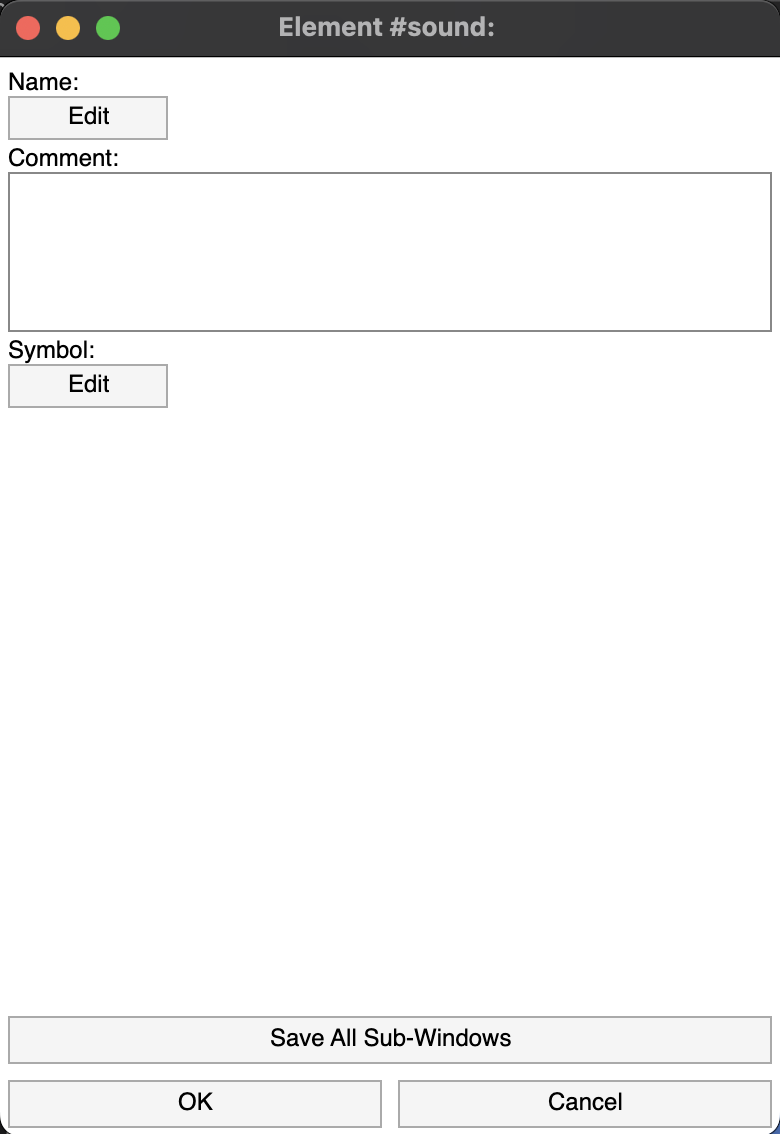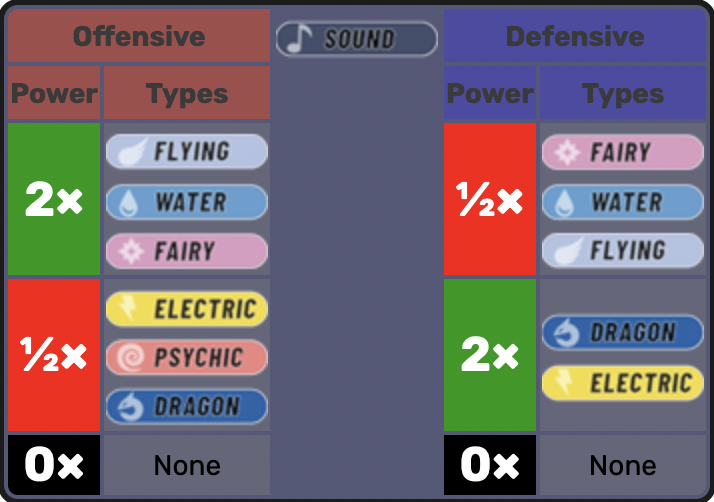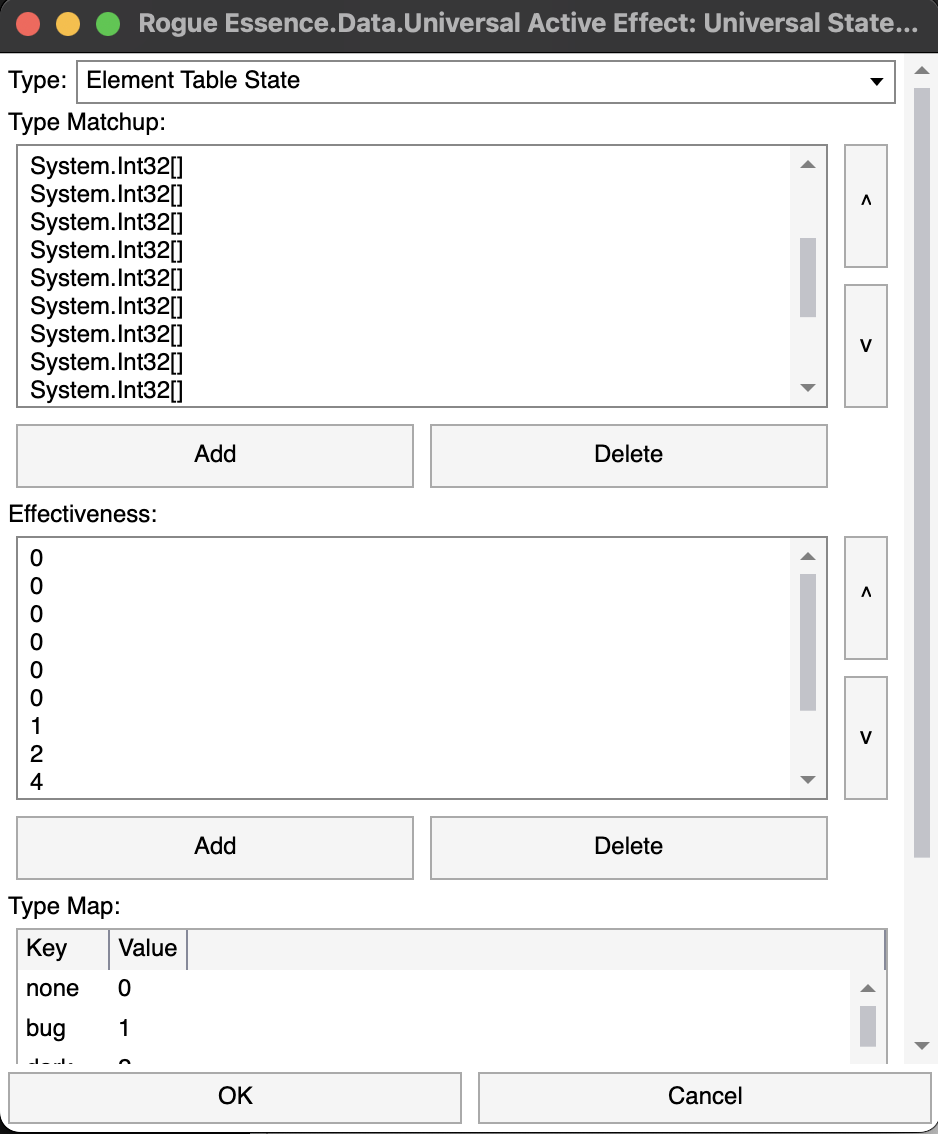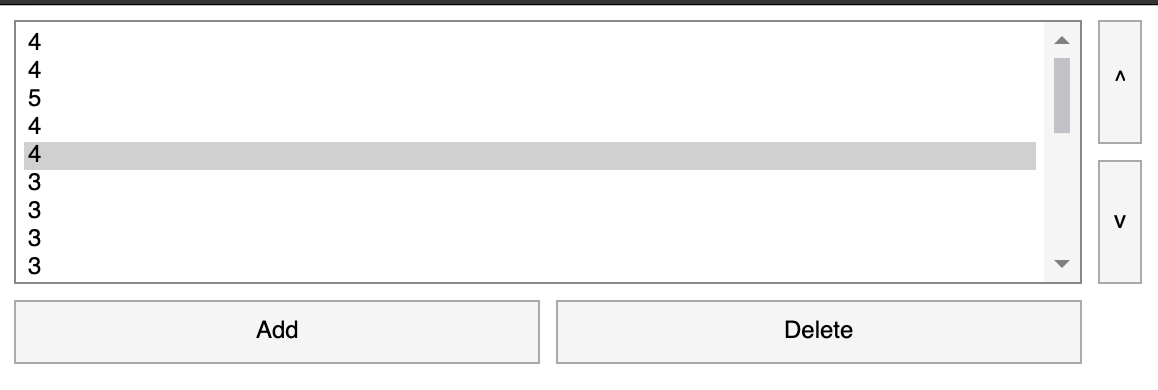Creating New Types
In this walkthrough, we'll add a new type — Sound — into PMDO, which is based on the specification described here. Make your game is set to a mod in Modding Intro so that you’re editing a mod instead of the base game.
Creating the New Type
Begin by creating a new type in the Element list.
Click on Add and set the name to be "sound".
Click OK.
You should see the following page below:
Then do the following steps:
- Set the Name to be "Sound"
- Set the Symbol to be "" which represents the unicode \uE093. This will be located next to Water in the PMDO's unicode ordering.
Note: As of 0.7.16, you will need to manually open PMDO/MODS/{MOD_NAME}/Elements/sound.json to add the Symbol ""
Your JSON file for Sound should look similar to below:
{
"Version": "0.7.16.0",
"Object": {
"$type": "RogueEssence.Data.ElementData, RogueEssence",
"Name": {
"DefaultText": "Sound",
"LocalTexts": {}
},
"Comment": "",
"Symbol": ""
}
}
Click on OK and save your progress!
Editing Type Matchups
We will be referencing the chart below:
In the Dev Menu, navigate over to Constants -> Universal.
Under Universal States, click on PMDC.Dungeon.ElementTableState.
Below shows how the Type Matchups are ordered:
| Index | Type |
|---|---|
| 0 | Typeless |
| 1 | Bug |
| 2 | Dark |
| 3 | Dragon |
| 4 | Electric |
| 5 | Fairy |
| 6 | Fighting |
| 7 | Fire |
| 8 | Flying |
| 9 | Ghost |
| 10 | Grass |
| 11 | Ground |
| 12 | Ice |
| 13 | Normal |
| 14 | Poison |
| 15 | Psychic |
| 16 | Rock |
| 17 | Steel |
| 18 | Water |
For example, clicking on the second System.Int32[] (Index 1) opens all the effectiveness of Bug against all other types. The third element (Index 2) which represents Dark is shown with an effectiveness of 5 (see table below).
Below is a table of what effectiveness each number represents.
| # Representation | Effectiveness |
|---|---|
| 0 | No effect |
| 3 | Not very effective |
| 4 | Neutral |
| 5 | Super effective |