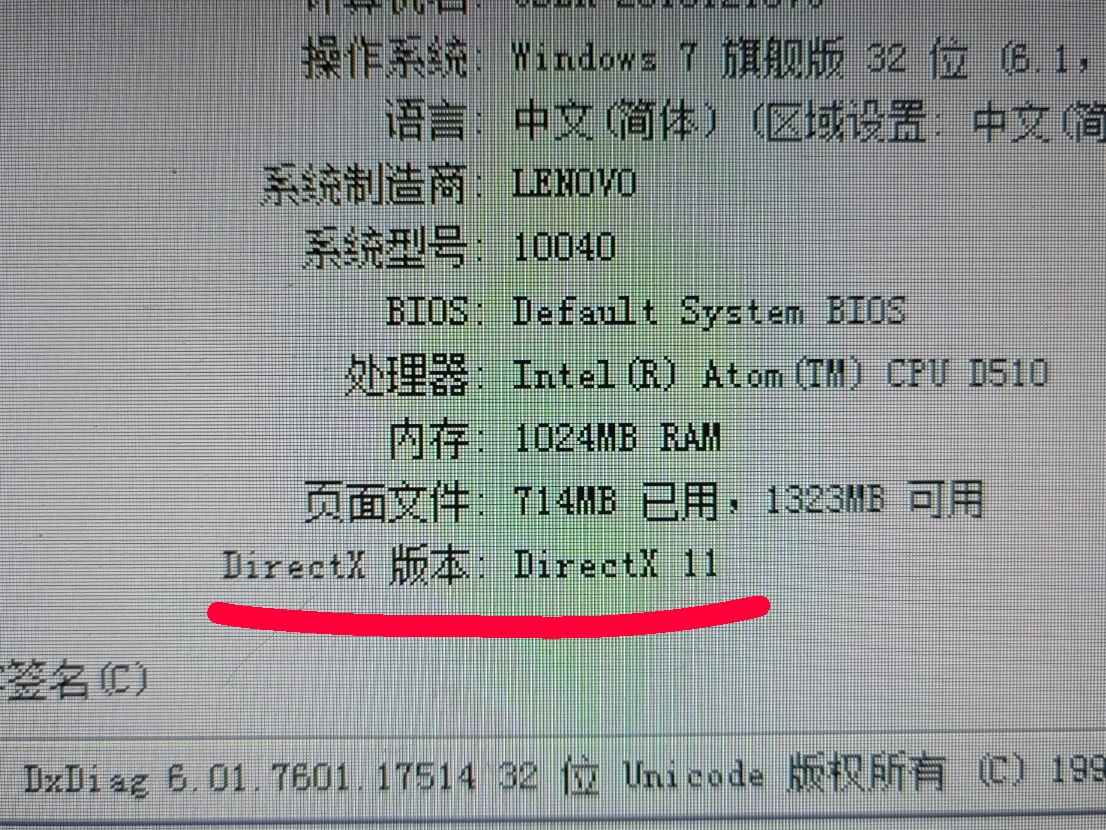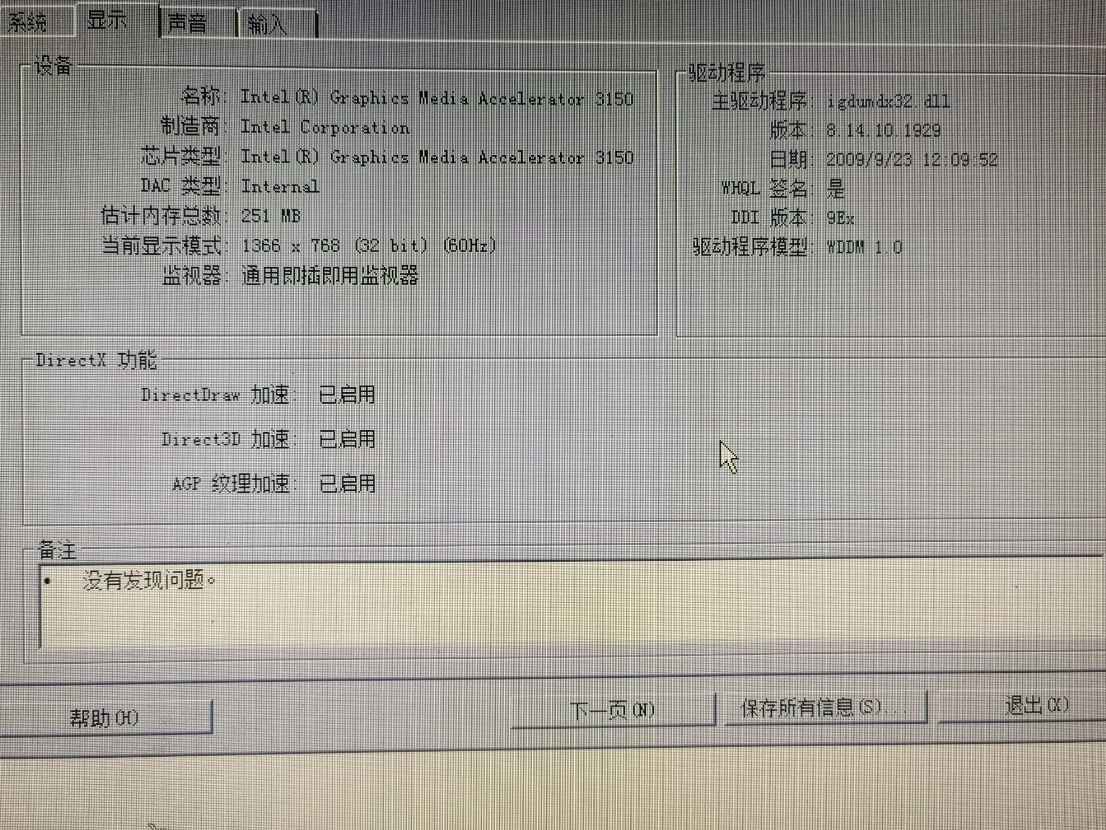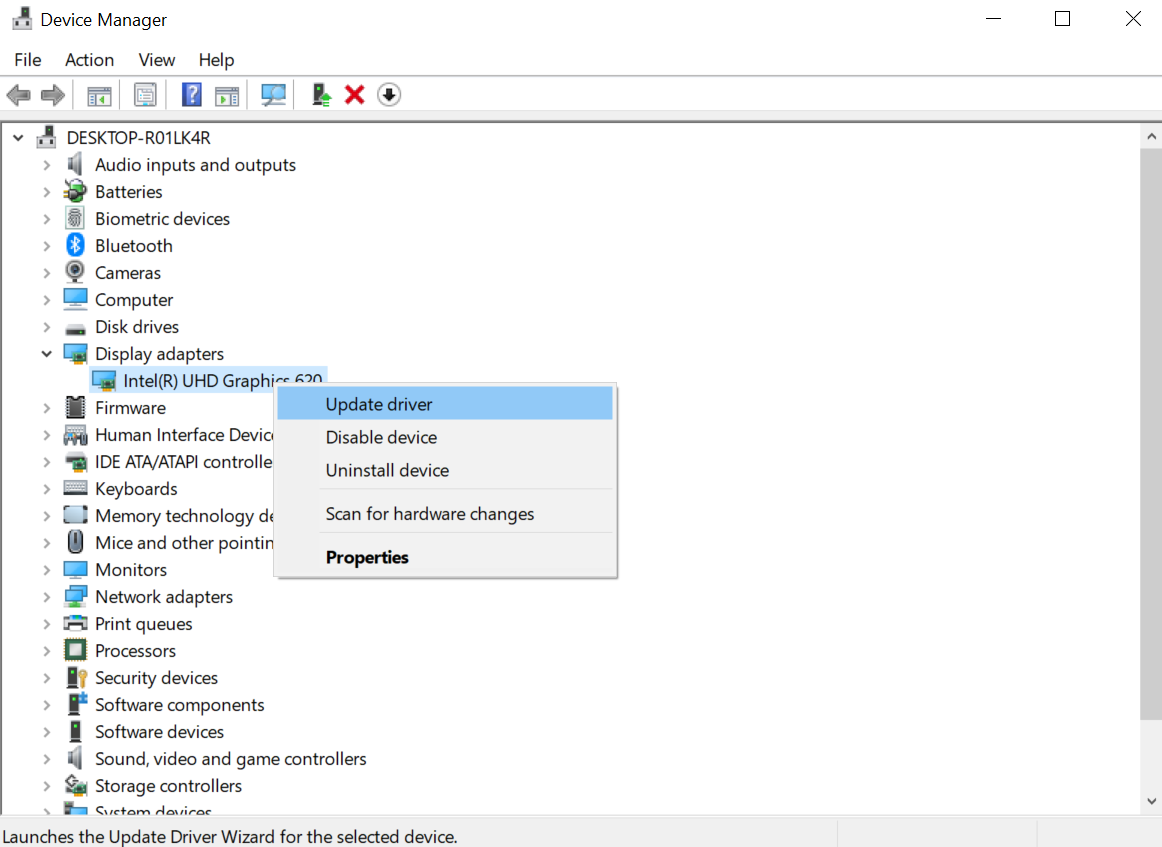Troubleshooting Startup on Intel Atom
Troubleshooting for running PMDO on the following specs:
Operating System: Windows 7 Ultimate, Service Pack 1 Processor: Intel Atom D510 @ 1.66GHz Memory (RAM): 1.00 GB System Type: 32-bit operating system
Program fails like this:
[2024/09/16 08:33:22.1] Creating device with feature level 11_1 failed. Lowering feature level. [2024/09/16 08:33:22.106] D3D11 is unsupported! Error Code: 887A0004 [2024/09/16 08:33:22.916] FNA3D Driver: OpenGL [2024/09/16 08:33:22.917] OpenGL Renderer: Intel Pineview Platform [2024/09/16 08:33:22.917] OpenGL Driver: 1.4.0 - Build 8.14.10.1929 [2024/09/16 08:33:22.918] OpenGL Vendor: Intel
+ Program stopped working
This issue has been unresolved.
Install DirectX
Tried installing directX: https://support.microsoft.com/en-us/topic/how-to-install-the-latest-version-of-directx-d1f5ffa5-dae2-246c-91b1-ee1e973ed8c2
in order to resolve this error:
D3D11 is unsupported! Error Code: 887A0004
Response
It says it already has this installed.
OS update
was this OS updated as well?
Response
Windows Standalone Installer The Windows Update (KB2670838) is already installed on this computer.
DxDiag
can you run dxdiag? you should be able to search for it on the start menu we're going to try and find out more about your current directx installation. PMDO needs Direct3D 11 I think that's part of DirectX 11
Response
On the Display tab, under DirectX Features, verify Direct3D Acceleration are selected.
can you check this?
Response
All selected.
DxDiag Render
what about the Render tab? what's on there? specifically the "Device" and "Drivers" sections oh it might still be on Display tab
Response
Support
DDI needs to be 11 or higher you need to download the right display driver... download/update hmmmm I think it's possible to do this from the device manager.
Update to Right display driver
Type in Device Manager from the start search, and then do this:
Response
The best driver software for the device is installed Windows has determined that the driver software for the device is up to date.
Support
even if this window says your drivers are up to date there is still a specific dll you're missing the easy way is through automatic updaters but manual will still be possible...
Manual Update to right display Driver
can you check if you have this already installed? https://www.intel.com/content/www/us/en/download/19536/intel-graphics-media-accelerator-3150-for-windows-7-32-bit.html
Response
After installation, this computer went black screen hmm(To solve this, I reinstalled the original driver and the black screen no longer appeared). So installing this driver doesn't seem to work.
Additional Articles
https://www.reddit.com/r/24hoursupport/comments/115faah/direct3d_ddi_stuck_on_111_but_system_is_running/ https://www.reddit.com/r/24hoursupport/comments/2ni5ri/ddi_stuck_at_9ex_even_though_my_card_is_dx11_ready/